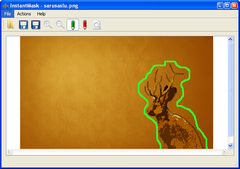Deleting both elements present in a photograph and its own background can be a very complicated process. However, with the help of InstantMask it becomes a simple task that can be completed in a matter of seconds without requiring a minimum level of graphic design.
To carry out the corresponding removal just select the part of the image you want to keep, which must be marked with the green color. On the other hand, the red determines the area that will be removed.
After clicking on the Preview button you will instantly get the result, which can be stored in a file in JPG format.
show more
- Download InstantMask 1.4 Download